Transcript
(00:00) foreign [Music] all right Nathan what’s up g’day g’day mate is that bad to say or good it’s not like you know like some people in some cultures you say it like that and it’s like oh that’s what Americans say like you know as long as you’re not like hey mate you’re doing something bad like
(01:04) it’s always not that connotation it’s all good okay all right good to know you know because I’m this American dude overseas and uh you know I I lose track of cultural sensitivity or something but anyway all right Nathan I’m excited for your session and also what you do in general for handshake and the community and uh holding things together communicating so you’re gonna share about building websites on on Hench shake so you also have some hosting Solutions I know and uh and everything so I think we’ll just jump into for time
(01:38) and uh let you take it away I’ll I’ll be uh behind us behind backstage easy peace okay that’s good everybody um I’m nice I’m sure you probably already see me around um so you’ve got your domain you know what are you gonna do with it uh that’s where websites really shine really sets I’m handshake apart from all the other competitors so um I’m going to show you how today you can set up your own website super easily share my screen should be all fine there we go so I’m guessing you can all
(02:19) see this um I’m going to show you how to set up a simple really simple one-page website that’s just going to be a picture background a couple of text of course this is super customizable you can Chuck your own site and I’ll even be showing you at the end how to Chuck a mirror of a icann website so um yeah super simple so first off you need a Cloud Server some easiest way to do it you can go with any Cloud host if you go with uh Google or azure they will give you a free tier that’s more than powerful enough
(03:03) um I’ll bring out a free deals so I’ll have to actually start paying for them nowadays uh yeah I know it’s uh quite a bit sad um for this tutorial I’ll be using Ubuntu versus the latest LTS can use a different version but I know it works with this so you know stick with what works eh um which is a data center that’s close to you it’s going to be changed depending on you and of course unless you’re planning on having a ton of visitors just go with the smallest you can get it’ll be more
(03:38) than enough unless you well at least you’re doing something that you really shouldn’t be doing don’t really need anything else and whip up that virtual machine it’s going to take a sec so this site is um just a simple HTML page which I’ve got uh GitHub which I’ll be linking a little bit later on so you can copy this or you can use your own HTML content this one’s sick here we go so you want to copy your IP address and choose your favorite SSH client not sure what your favorite is if you want
(04:25) you can SSH via command line that’s a little bit hard for me so I prefer a nice little client this term use you can get for free so you know it’s probably not going to connect it because it hasn’t finished setting up so we’ll have to wait a little bit there we go we’ll uh try to connect this and it should hopefully fingers crossed connect come on it’ll take a second because just start it up for the up here that’s right didn’t I yeah there we go all good so brand new VM absolutely nothing on it
(05:19) so first off is you need to Chuck your website content um just for good practice you want to Chuck it in the slash fire www folder so if you go into slash bar you can check if you have a www folder no so I’m just going to create folder make directory www now this is where as you see it nothing in here you Chuck your website content so um in this case I’m going to grab that GitHub content but if you have your own either clonify GitHub or just create a fold up with your content so I’m just going to grab that git link
(06:07) and a simple get clone X all done super simple so as you can see all the contents in there so if you had your own content change that up I’m gonna just in my index that is all my website content you can change it to wherever you want it might just start and it’s a bit here this is for handicond just to make it so it’s a little bit unique crazy now this is a part where you turn it from a you know a web virtual machine with a little bit of content on it to actually serving it the easiest way is where to
(07:00) get script now I’ll show you what the script is in a sec there we go you can run this all manually using uh I’ve got the link to that but there’s plenty of guides I’ve got one uh I think with thick make one so there’s plenty it’s I’m just installing nginx I’m setting up the server configuration to say for your domain um it’s going to point to this directory and serve the content from here it generates a nice SSL certificate and sets everything up for you so it’s super simple
(07:37) um now the stage where you have to get your domain so um super easy you can get a free domain at get free concept or if you don’t have a handshake consolver then ready to movement.au slash TLD free concept and you can search up for any domain you want and it is completely free so you can try it out and you didn’t have to worry about it after you get it just you can delete the domain if you want it I have got a handy con one so it’s nice and easy so it’s mainly handicon.
(08:17) freeconcept so to be able to run this script you have to give it the execute permission with cah plus X it’s all done besides we want to run the script with that domain did I copy that mine maybe I didn’t copy that again there we go and um all this is written in the docs of this GitHub so this um GitHub repository so um if you ever get confused just check the docs I’ll hit enter and it’s gonna install nginx and set up everything for me just start generating the SSL certificate and there we go so we’re going to grab this tlsa certificate
(09:14) we’re going to go into our DNS records and select type tlsa and for tlsa you want the port which for SSL is a https is 443 and the protocol um quite a few servers DNS servers will allow you to put a star which is super easy you don’t have to remember any of that other stuff so just took a star in it’ll work I think for every DNS server currently around with handshake so then we have to grab our IP address which is the same one as used to SSH into the machine use app for the root and there we go it should
(09:59) if I it might take a secondhand econ omical XYZ got free concept I think it’s crossed it works my resolver is all up to speed AV [Music] okay so the SSL certificate hasn’t quite caught up give it Maybe uh 10 or 15 minutes or you might need to restart your resolver but that will go away after a little bit because it hasn’t realized that the tlsa certificate tlsa record here so it should fix itself up so I’ve just told it forget about that for now and there we go so and this is the handicon easy peasy so that’s
(10:54) super simple way to Chuck up your HTML content so you can always just change that either adding your custom content editing this um you know you can change the title so up there to your name and of course your background image and your um any other images uh easily easy to change oh this is all good but what about if you wanted to mirror a different site so a good example is my OCTA monitor so what about if I wanted to put this on a handshake site well that’s super easy let’s just get a domain at uptime.freeconcept completely free
(11:48) boom all done it’s that easy so using the same same sort of thing if we go to here we have proxy it’s all right we’re just going to grab that script and it’s the same sort of thing install the internet might comment that out because you’ve already got internets installed adding uh server configuration and generating an SSL certificate you don’t need to worry about editing it it won’t do anything just a little bit slower if you already have nginx installed but it doesn’t matter at all
(12:30) um giving it permission to run and now this is a bit where you have probably want to remember how to do it so if you type in proxy and your handshake domain first so in this case it is uptime.freeconcept there we go so pretty simple and then we Chuck in our full path so through the https everything and guess wondering docs are always here in case yeah need to remember so we’ll Chuck in that and hit enter done that quick so you want to copy the TLs say certificate and the TSA record and same as before just add it in like that
(13:22) of the SPF record dlsa and same a record and the good thing about this setup is you can run this script for as many domains as you want and the server will set it up so each domain will point to the correct um site content there we go and it should might take a sec okay I probably forgot to allow cross-site scripting for that that website so if you like me forgot to uh enable something if you go to EDC internet sites available here’s a list of all your sites and you can just edit your site and instead of passing it to
(14:26) this website a bit different one and I know at work internet proxy.au works then to restart it system City CTL restart nginx and that will update your server give it a refresh and it should as your website proxy um if your website like that where mine didn’t show a page that is the original site so uptime equipment.
(15:12) au has policy that says you can’t proxy content to it I need to fix that sometime so for most sites it will work perfectly fine Straight Out of the Box easy peasy yeah do you have any uh questions just go out of your questions well I think some people are just seeing happiest recorded you know well this might I know some people like Miguel sand and he does this every day but um you know I think some people just might be a little bit more complicated than even you know you make it look I mean it’s great I’m really happy you did
(16:01) it but some people probably need to show this to somebody else in their team right I don’t want to call people out but but it’s great um this has been yep really helpful and so what uh this link here it will go to the git repository and it has all the docs there um have a look at the scripts you know as I say don’t don’t just trust that it works um have a look see what it’s actually doing okay they see uh Miguel’s question there uh do you want to create a possum app that just asks you a few questions and
(16:41) do all I mean like a I’m guessing you mean you’ll grab a python script run that and we’ll say hey uh what’s your intake domain you type it in press enter Then Say you know where’s your content is that what you mean he says with bash and chaps I don’t know um yeah okay so yeah um sure I could whip it up for you wouldn’t be too hard probably make it easier to remember than having to pass in command line arguments but yeah easy peasy have a look okay um it’s really great enjoy my Discord
(17:27) server and you’ll see any updates eh yeah um um yeah repo where is this Discord yeah but it’s really great you got everything here so yeah there there’s this chord it’s awesome let me see also if you join the Discord feel free just ping me um if you have any questions and you yeah I’ll probably answer them if I don’t ping me again and I will um is it linked I just showed it from q a but Miguel’s asking the Discord but I guess we’ll just put the link I just shared it again if you want to
(18:11) type in chatting um yep my Discord um you can find them on the website nathan.woodburn and it’ll be at the bottom somewhere or you should go to l.woodburn.edu Discord okay uh I think we’re at time right now but I think other helps I think that’s the DNS friendly one all right so we have another session or we have one minute we’re about wrapping up unless there’s less but uh yeah just I guess I said the beginning of the session thank you Nathan I think a lot of people appreciate this session they’re begging
(18:48) it it’ll be put on YouTube all these sessions on YouTube you can yeah listen to it slowly follow along yeah so people are saying it will be actually there’s already been people watching these recordings all these sessions are recorded and they’re not on YouTube yet but they are inside this air meet right now like people were watching ones they missed yesterday already in the air meet um so maybe even after it’s done I think it can share show I don’t even know how that works somebody’s telling me anyways
(19:15) um thank you again Nathan I really really appreciate I think we’re wrapping up next speaker is ready uh I’m losing tractors so much I think it’s mixed machine Alex right if the chat um yes mig’s machine so all right let’s um we’ll close this one and we’re going to go to the next it’ll be a fun little story one with Alex’s story to merch cheers everybody cool see you guys Thanksgiving [Music]